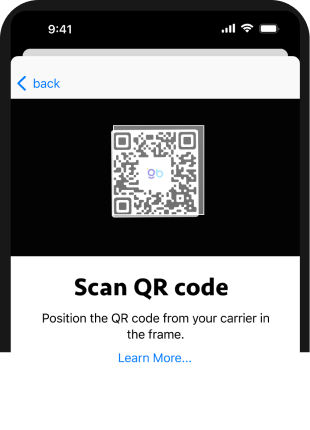QR Code Installation
Follow the given steps below carefully to install your eSIM with the QR Code Provided.
Detailed iOS Installation Instructions
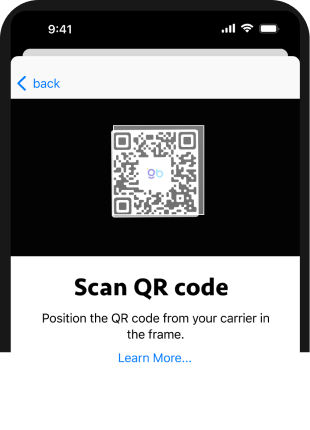
1Scan the QR code using the camera function on the device
Follow the given steps below carefully to install your eSIM with the QR Code Provided.
Detailed iOS Installation Instructions